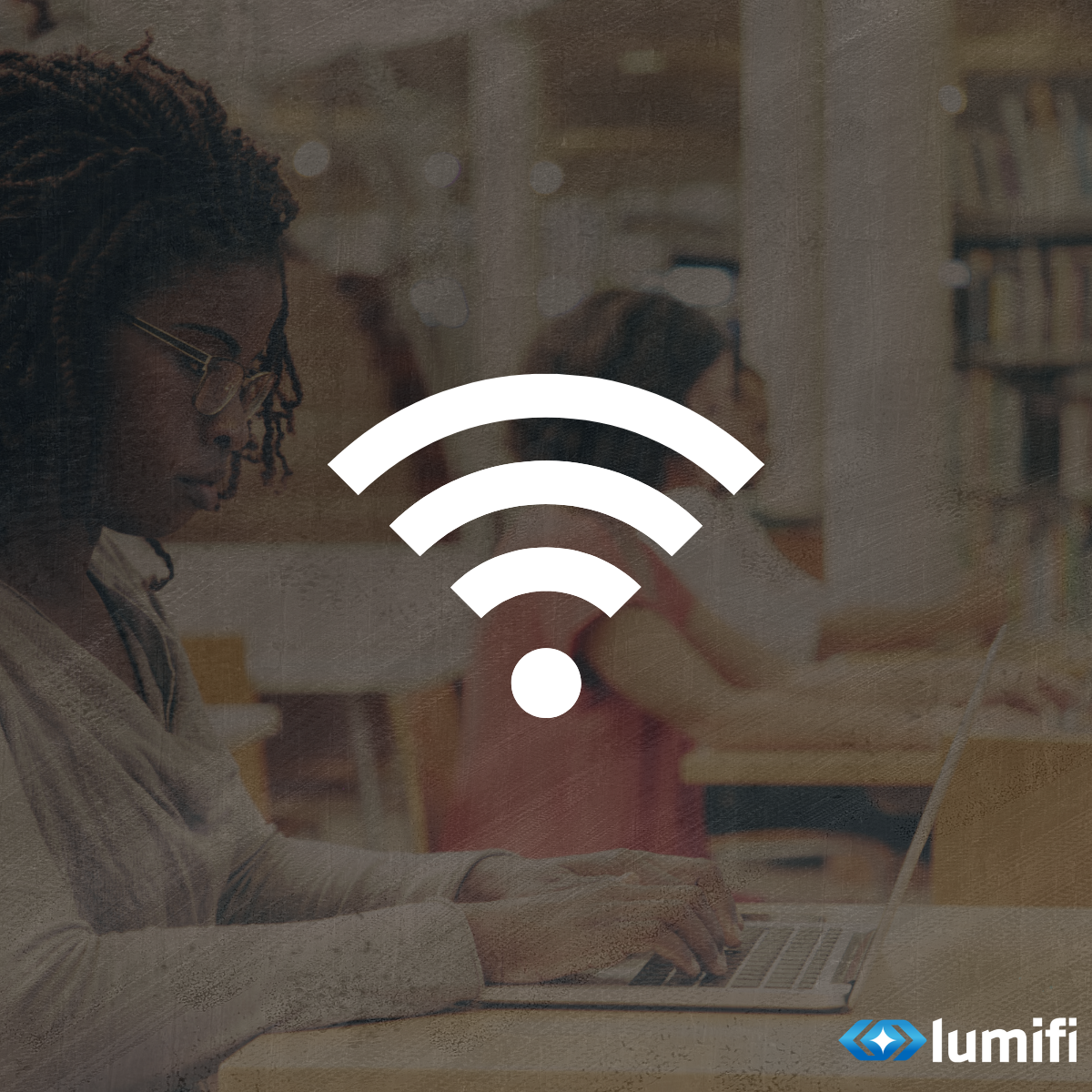Public Wifi & Working From Home
By 2025, upwards of 36 million Americans will have entirely remote or flexible occupations, an 87 percent post-pandemic rise, according to some analysts. One might infer that having the opportunity to work outside of the office has led many employees to select open areas like cafés, diners, railway stations, terminals, and other public locations to do their tasks, increasing the vulnerability of organizations and people to cyberattacks via the dangers of public wifi.
Cyber Attacks Are On the Rise
You may believe, "I always use public wifi, and I've never had an issue!" Yes, at least not that you are aware of. The worrying reality is that cyberattacks are increasing along with the number of remote workers, putting everyone who uses public wi-fi in danger. Cyberattacks were ranked as the fifth top risk for businesses in the public and private sectors in a Global Risk Report that was issued in 2020, and it is anticipated that they will soon move up the list. The FBI assessed the financial cost at more than $4.2 billion and recorded 791,790 complaints of suspected cyber crime in 2020, which is 300,000 higher than reported in 2019. The need to safeguard oneself against the dangers of public wifi has never been greater.
What Are the Top Dangers of Public Wi-Fi for Businesses?
Most individuals who use public wi-fi networks while working are blissfully oblivious to the danger they run of unintentionally disclosing sensitive, secret, or essential information, which might pose a serious threat in the hands of an experienced hacker. You have probably used the convenience of free public wifi. The top seven risks of using public wifi for business, nevertheless, should be taken into consideration because this is not without significant risk.
Malware, Viruses, and Worms
The forced installation of malware, commonly referred to as malicious software, on user devices is one of the main hazards you may encounter when using public wi-fi. All programming and applications developed to damage devices or intercept information fall under this general heading. Hackers can infect the public wifi network, which subsequently spreads to the connected devices. Malware may cause havoc and spy on the systems it infects and comes in a variety of ways. In contrast to worms, which may multiply independently and do much more damage, viruses are a sort of malware that propagates through a host file and are activated and duplicated by a person.
Unencrypted Connections
Hackers may track all file sharing and data transferred between the individual and the server on a public wi-fi network when there is no encryption in place. In an unprotected network, a well-positioned attacker may simply follow the network users who are logged into the router and introduce malicious JavaScript onto their equipment.
Network Snooping
Network spying, which occurs when a hacker employs malicious software on an open wi-fi network to remotely observe the behavior on a third party's laptop, is another popular attack technique. Hackers can use this method to monitor any information transmitted, including passwords, credit card numbers, and other sensitive information.
Log-in Credential Vulnerability
Weak and obvious passwords lead to log-in credential vulnerability. Ensure all of your passwords for websites, applications, and wifi networks are strong and distinctive to avoid this kind of security issue.
System Update Alerts
Hackers are continuously coming up with new techniques to take control of smartphones. False system update alerts with the ability to exfiltrate data are one cunning kind of information theft that targets Android devices.
Session Hijacking
Public wifi networks provide a platform for a practice known as session hijacking, which involves abusing a valid online surfing experience. This is another way that hackers may access a network user's device's data without authorization, making any data about your company incredibly exposed.
How Can Businesses Stay Safe on Public Networks?
You must create a solid cybersecurity plan for your web presence and apps to ensure the protection of corporate communications, sensitive data, and other assets.
Here are some strategies for protecting your company from the dangers of open WiFi: